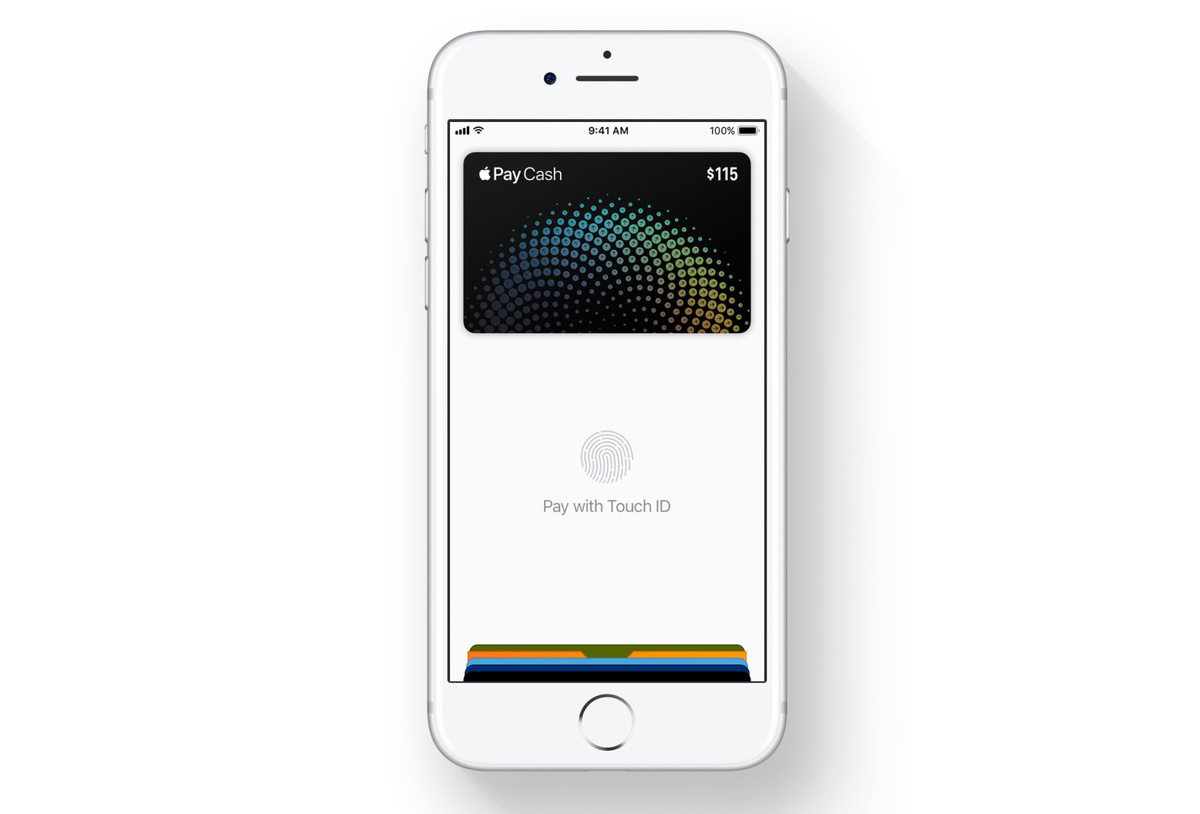In a rare move, Apple has released early the 11.2 update for iOS in response to news about a bug for the 12/2 date that caused phones to loop based off local triggered notifications. In addition to the bug fix for this newly discovered ailment, 11.2 brings the long-awaited Apple Pay Cash to the iOS environment.
Apple Pay Cash is similar to Venmo and Square Cash, but takes peer to peer payments to the next level. When using iMessage to communicate, the user simply initiates the app drawer and selects the new Apple Pay Cash icon. Once engaged, you select the amount you want to pay, authorize the Apple Pay transaction, and hit send. That’s it. The receiver then has that cash on an Apple Pay Cash card in their wallet, and it can be used like any Apple Pay card at any institution that accepts Apple Pay. You can also choose to transfer to your bank as a direct deposit. The ability to use the Apple Pay Cash card is the real game changer here. It shows your balance, works just seamlessly. I have been testing Apple Pay Cash for awhile, and it works as promised. Transferring to the bank is fast and easy, just set this up in your wallet. I was able to transfer funds to my bank in one business day.
In addition to Apple Pay Cash, Apple has released the following notes on what is included in 11.2 (AirPlay 2 support was in early betas in very limited form, but has disappeared from the last few betas and the release version):
•iOS 11.2 introduces Apple Pay Cash to send, request and receive money from friends and family with Apple Pay. This update also includes bug fixes and improvements. For information on the security content of Apple software updates, please visit this website.
•Other improvements and fixes:
•Adds support for faster wireless charging on iPhone 8, iPhone 8 Plus and iPhone X with compatible third-party accessories.
•Introduces three new Live wallpapers for iPhone X.
•Improves video camera stabilization.
•Adds support in Podcasts to automatically advance to the next episode from the same show.
•Adds support in HealthKit for downhill snow sports distance as a data type.
•Fixes an issue that could cause Mail to appear to be checking for new messages even when a download is complete.
•Fixes an issue that could cause cleared Mail notifications from Exchange accounts to reappear.
•Improves stability in Calendar.
•Resolves an issue where Settings could open to a blank screen.
•Fixes an issue that could prevent swiping to Today View or Camera from the Lock Screen.
•Addresses an issue that could prevent Music controls from displaying on the Lock Screen.
•Fixes an issue that could cause app icons to be arranged incorrectly on the Home Screen.
•Addresses an issue that could prevent users from deleting recent photos when iCloud storage is exceeded.
•Addresses an issue where Find My iPhone sometimes wouldn’t display a map.
•Fixes an issue in Messages where the keyboard could overlap the most recent message.
•Fixes an issue in Calculator where typing numbers rapidly could lead to incorrect results.
•Addressed an issue where the keyboard could respond slowly.
•Adds support for real-time text (RTT) phone calls for the deaf and hard of hearing.
•Improves VoiceOver stability in Messages, Settings, App Store and Music.
•Resolves an issue that prevented VoiceOver from announcing incoming Notifications.
iOS 11.2 can be found in your settings, general then system update. We strongly recommend updating today!